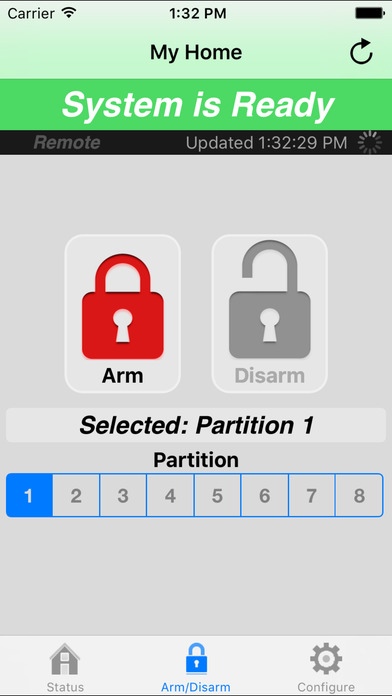allSecure 1.6.1
Continue to app
Paid Version
Publisher Description
With the allSecure app, you can remotely monitor and control your home or business security system with your iPhone, iPad, or iPod Touch from anywhere! ...all with NO MONTHLY SERVICE FEES! Features: Arm or disarm your security panel See your security system overall status View door, window, and motion detector zones View the time since doors, windows, etc were last "tripped" Supports both local network connections and remote connections as well (with router configuration) Name each zone for easy identification Easy Automatic configuration mode Partition support for highest versatility Enhanced Arming modes (available for EVL-4, EVL-3 and EVL-2DS) Multiple Location support Much more! Compatible with: DSC Powerseries systems: 1616, 1832, 1864, 1555, 1555MX, 1575, 5010 (832), 5020 (864) using a TL150, EVL-4, EVL-3, or EVL-2DS module. Honeywell Vista series: Vista 20P, 21iP, 15P, 10P, 128P, 250P using a EVL-4 or EVL-3 module. Note: This app requires the installation of a DSC TL150, EnvisaLink 4 (EVL-4), EnvisaLink 3 (EVL-3), or EnvisaLink 2DS (EVL-2DS) Internet module for connecting your DSC or Honeywell security system to your local network/router.
Requires iOS 6.1 or later. Compatible with iPhone, iPad, and iPod touch.
About allSecure
allSecure is a paid app for iOS published in the Food & Drink list of apps, part of Home & Hobby.
The company that develops allSecure is iNetDev Solutions, LLC. The latest version released by its developer is 1.6.1.
To install allSecure on your iOS device, just click the green Continue To App button above to start the installation process. The app is listed on our website since 2013-09-29 and was downloaded 27 times. We have already checked if the download link is safe, however for your own protection we recommend that you scan the downloaded app with your antivirus. Your antivirus may detect the allSecure as malware if the download link is broken.
How to install allSecure on your iOS device:
- Click on the Continue To App button on our website. This will redirect you to the App Store.
- Once the allSecure is shown in the iTunes listing of your iOS device, you can start its download and installation. Tap on the GET button to the right of the app to start downloading it.
- If you are not logged-in the iOS appstore app, you'll be prompted for your your Apple ID and/or password.
- After allSecure is downloaded, you'll see an INSTALL button to the right. Tap on it to start the actual installation of the iOS app.
- Once installation is finished you can tap on the OPEN button to start it. Its icon will also be added to your device home screen.